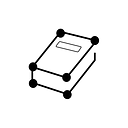If you are willing to develop your first Hyperledger Fabric chaincode GoLedger CC-Tools can make your journey much easier.
This open-source library is a collaborative effort to provide developers a powerful and easy-to-use library for creating Hyperledger Fabric chaincodes.
Developed using GoLang, GoLedger CC-Tools library has several features that facilitate the journey of learning, development and deployment in production of the chaincode and rest server api.
GoLedger CC-Tools library was developed to be used in Linux operating system (Ubuntu 18+ distribution is preffered)
Download and enviroment setup
To learn how to use GoLedger CC-Tools library, download the demo code repository available on GitHub.
cd $HOME \
git clone https://github.com/goledgerdev/cc-tools-demo.git \
cd cc-tools-demoFolder distribution
. // cc-tools-demo root folder
|
├── chaincode // Smart contract code (GoLang)
| └── assettypes // Asset definitions
| └── txdefs // Blockchain transactions
| └── datatypes // Custom property datatypes
|
├── rest-server // Rest API code (NodeJs)
|
├── fabric // Hyperledger Fabric artifactsThese are all the necessary elements to use the main functions of the library.
Enviroment configuration
The following systems, platforms and languages must be installed:
- Docker 19+
- GCC
- GoLang 1.14+
- NodeJs 10+
- Hyperledger Fabric 1.4 (Hyperledger Fabric 2.x in roadmap)
If you are using Linux Ubuntu, run the following command from the root directory. This will download and install the systems above before starting development.
./installPreReqUbuntu.shAt the end, the following success message should appear.
Enviroment configuredWriting Your First Application
Now we will learn how to install and use a smart contract (chaincode) using GoLedger CC-Tools.
Some useful artifacts are provided:
- Rest-server integration
- Hyperledger Fabric Update API
- Development web application (cc-web docker image)
The cc-tools-demo repository smart contract is ideal for beginners to Hyperledger Fabric technology development. It's a great starting point to understand a Hyperledger Fabric blockchain and ease the journey of application development using this framework.
You’ll learn how to write an application and a smart contract (chaincode) to query and update a ledger, and how to connect to the Blockchain through a ready-to-use API.
NOTE
You need to know GoLang programming language in order to complete this tutorial.
Network Details
The network to be created will have the following configuration:
- 1 chaincode (cc-tools-demo)
- 3 orgs (org1, org2, org3)
- 3 clients (rest-server para as org1, org2 e org3)
Chaincode Details
The chaincode provided in cc-tools-demo has the following characteristics:
- 3 assets
- 1 private data
- 3 transactions
MSP Configuration
Hyperledger Fabric networks require the correct configuration of x.509 digital certificates grouped in elements called Membership Service Provider or simply called MSP
Certificates are generated and managed by certification authorities (CA) using the Hyperledger Fabric CA platform. Each organization (org1, org2 and org3) will be represented by a unique CA
NOTE
It is not the purpose of this tutorial to teach the concepts of MSP or Hyperledger Fabric CA, for that check the official HF Docs.
The generation of certificates and MSP necessary for network generation is performed through the script below to be executed in the ./fabric folder:
cd fabric \
rm -rf crypto-config channel-artifacts ca && \
./startDev.sh generate && \
cd ..This will deploy 3 containers of Hyperledger Fabric CA
- ca.org1.example.com
- ca.org2.example.com
- ca.org3.example.com
After the script finishes, 3 folders will be created with the cryptographic artifacts necessary to generate the network:
.
├── fabric
└── ca
└── crypto-config
└── channel-artifactsVendoring
Both the chaincode in GoLang and the rest-server in Node.js need to be vendored (dependency packages download) in order to work.
To download chaincode dependencies, run the following script:
cd chaincode && \
go mod vendor && \
cd ..To download the rest-server dependencies, run the following script:
cd rest-server && \
./npmInstall.sh && \
cd ..Building your GoLedger CC-Tools network
After installing the environment, generating the certificates and vendoring the packages, the network is ready to be instantiated.
This process takes place with the following script
./startDev.shThis script will perform the following tasks:
- Create the Blockchain node containers (Hyperledger Fabric peers and orderers) for 3 orgs (org1, org2, org3) with the correct cryptographic configuration for each one of them.
- Create the ledger for registration and permission — Hyperledger Fabric Channel
- Organizations entries in the channel (Join process in Hyperledger Fabric)
- Chaincode installation inside endorsing peers
- Installation of network management api Hyperledger Fabric
- Chaincode instantiation on the channel
- Rest servers containers deployment with the correct cryptographic configuration, representing a Hyperledger Fabric Client for each organization.
At the end of the process, the following messages should be displayed:
Create channel - mainchannel
{"status":"SUCCESS","created":true}Join org1 to channel
{"status":"SUCCESS"}Join org2 to channel
{"status":"SUCCESS"}Join org3 to channel
{"status":"SUCCESS"}Update anchor peers on org1
{"status":"SUCCESS"}Update anchor peers on org2
{"status":"SUCCESS"}Update anchor peers on org3
{"status":"SUCCESS"}Install network chaincode on org1
{"installed":true,"version":"1.0"}Install network chaincode on org2
{"installed":true,"version":"1.0"}Install network chaincode on org3
{"installed":true,"version":"1.0"}Instantiate network chaincode
{"started":true}Install chaincode on org1Install chaincode on org2Install chaincode on org3Instantiate chaincode
{"started":true}Network cc-tools-demo-net is external, skipping
Creating ccapi.org1.example.com ... done
Creating ccapi.org2.example.com ... done
Creating ccapi.org3.example.com ... done
The ccapi containers represent the rest servers for each organization. They may take a few minutes to come online.
At the end, the following message should appear:
docker logs ccapi.org1.example.com > cc-tools-demoapi@1.0.0 start /rest-server
> gulp default; gulp start[23:12:58] Using gulpfile /rest-server/gulpfile.js
[23:12:58] Starting 'default'...
[23:12:58] Starting 'assets'...
[23:12:59] Finished 'default' after 49 ms
[23:12:59] Finished 'assets' after 51 ms
[23:13:40] Using gulpfile /rest-server/gulpfile.js
[23:13:40] Starting 'start'...
[23:13:41] [nodemon] 1.19.0
[23:13:41] [nodemon] to restart at any time, enter `rs`
[23:13:41] [nodemon] watching: /rest-server/src/**/*
[23:13:41] [nodemon] starting `node dist/`
Listening on port 80
Updating your chaincode
Updating a smart contract can be done easily in chaincodes that use the GoLedger CC-Tools library.
First, you must check the syntax of the modified code.
cd chaincode \
go vet \
cd ..After validation, the chaincode update is done with the upgradeCC.sh script, which takes the chaincode version as argument.
NOTE
A chaincode must always be updated with a version different from all previous versions.
Example:
./upgradeCC.sh 0.2